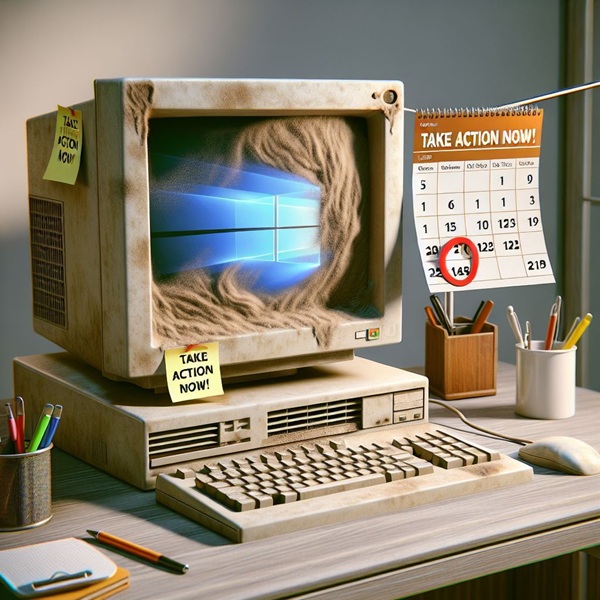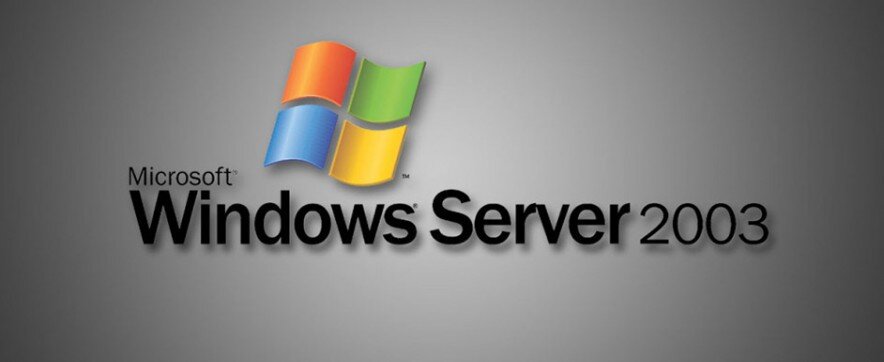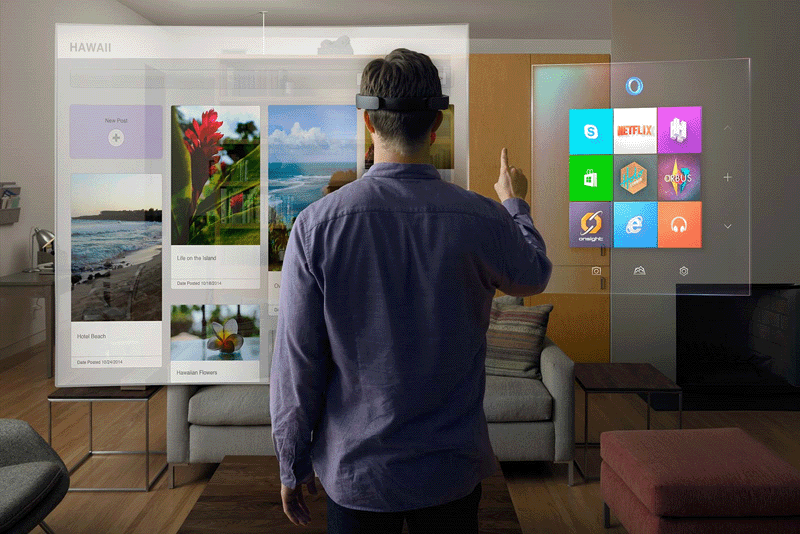“The End of Windows10, what you need to know and your Essential Guide to Life After Windows 10”
As the digital landscape continues to progress, one of the most significant changes on the horizon is the End of Life (EOL) of Windows 10. Microsoft has officially declared that Windows 10 will reach its end-of-life status on October 14th, 2025. With a substantial install base of approximately 1.4 billion devices operating either Windows 10 or Windows 11—though we can’t differentiate between them—it’s reasonable to assume that many are still using Windows 10. While some speculate that Microsoft may reconsider and extend this deadline, as we approach this date,
THEY WILL NOT…!!
This is not the first product of Microsoft’s Windows to have an end date and it wont be last. Every Microsoft product has an EOL date and Microsoft sticks to it.
This signifies the conclusion of mainstream updates for an operating system that has defined a significant period. It has surpassed Windows XP, which lasted a long time at just over eight years. Officially launched on July 29, 2015, Windows 10 introduced numerous new features such as the Start Menu, Microsoft Edge browser, and virtual desktops. With millions of users around the globe utilizing Windows 10, many are left wondering: what implications does this have for you, what security vulnerabilities may arise, and what alternatives do you have moving forward?
Why Is Microsoft Sunsetting Windows 10?
Operating systems must progress, and Windows 10 has now reached a decade in age. With significant advancements in technology and considerable improvements in hardware, application developers are increasingly challenged to ensure their latest software is compatible with older legacy systems. This situation, coupled with Microsoft’s broader strategy to encourage users to transition to Windows 11, its newest operating system, has solidified this timeline. Windows 11 provides enhanced security features, a contemporary user interface, and improved productivity tools. Microsoft envisions a future where technology seamlessly integrates with hybrid work environments, cloud computing solutions, and AI-driven advancements. Notably for Microsoft, Windows 11 represents the first true platform that fully connects with its cloud services such as Windows 365, Azure, and Office 365.
What Happens When Windows 10 Ends?
Once Windows 10 reaches its end of life, Microsoft will discontinue updates and technical support. Most critically, this means there will be no further feature updates, security patches or fixes released. Currently, Windows 10 follows a monthly windows update schedule that includes regular updates, bug fixes, and security enhancements, all delivered on the second Tuesday of each month—commonly referred to as “Patch Tuesday.” In addition to these scheduled updates, Microsoft also issues out-of-band updates for urgent vulnerabilities, security fixes or emergency breaches. Without this ongoing monitoring and patching from Microsoft, the Windows 10 system becomes susceptible to cyber threats like malware, ransomware, and phishing attacks. Although your computer won’t abruptly stop functioning, it will be operating in a precarious state with outdated software and may contain security risks. For businesses, this may result in compliance challenges and increased costs associated with managing obsolete systems.
Windows 10 EOL – What are my Options ?
So, what options do you have if you are still relying on Windows 10? Here are your options:
1.Upgrade to Windows 11 For Free
The simplest option is to upgrade to Windows 11. Microsoft currently offers a free upgrade to this new operating system, provided your existing device meets the requirements for Windows 11. Since Windows 11 has slightly elevated system specifications, such as TPM 2.0 and Secure Boot, most modern devices should be able to accommodate the upgrade. If your older systems are not compatible, consider option four: investing in a new PC—don’t delay making this crucial business decision. Upgrading to Windows 11 will help ensure you receive ongoing updates, improved performance, and state-of-the-art features for better protection.
2. Change Operating Systems
Certainly, you are not obligated to use Microsoft products. There is a significant community of users who prefer alternatives to Microsoft, primarily utilizing the Linux operating system, which works well on older PCs. In this scenario, you can access the Microsoft Office suite through Office 365 web applications in your browser or explore other office software options like LibreOffice, WPS Office, or ONLYOFFICE. However, it’s important to note that this setup may lead to some compatibility issues with external documents and data.
If you’re an Apple fan there is always the Apple option with MacOS and again this operating system has a Microsoft Office version. Of course going the Apple route, would probably mean all hardware will require replacement, new training for all staff and perhaps a new service provider.
Linux distributions such as Ubuntu offer robust security eliminating most security threats and customization options, while macOS integrates smoothly with Apple products for unparalleled user experience.
3. Extended Security Options for Microsoft Windows 10
For businesses that cannot migrate right away, Microsoft provides Extended Security Updates (ESU). These come with a subscription fee and are generally not intended for typical businesses. However, if you rely on legacy software that is not supported and needs to operate on an old operating system, like Windows 10, this may be your only available option. We recommend viewing this as a temporary solution and suggest it should only be implemented as a stopgap measure.
4. Purchase New Hardware for Windows 10 EOL
If your current PC doesn’t meet the system requirements for Windows 11, you’ll need to think about upgrading the hardware in your existing machine or investing in a new device. This could actually work to your benefit. Over the past decade, laptops, notebooks, and other modern systems have made significant advancements. Additionally, as many companies transition to private clouds or Microsoft 365, there’s been a reduction in the system resources needed on desktops. This might signal that it’s time to break free from your traditional desktop setup and switch to a sleek new notebook or even a compact mobile device like Microsoft’s Surface, enhanced with Co-pilot +. All of these new systems come with Windows 11 pre-installed and provide improved performance and battery life.
5. Migrate to Cloud Computing or Virtualization
If you haven’t yet thought about transitioning to cloud computing, now could be the perfect opportunity. By shifting some or all of your workflow and processing to cloud technology, you can free up resources within your organization. This shift allows employees greater flexibility in their hardware requirements. Many companies seize this chance to implement Bring Your Own Device (BYOD) policies for staff, fostering an engaging office culture while also reducing clutter and cutting down on annual capital expenditures. If the business opts to provide devices for accessing the cloud, these can be lower-spec machines, older models, or portable terminals. A cloud-based system facilitates secure and scalable environments, lessening dependence on outdated systems.
6. Or Do Nothing…
Certainly, you could choose to do nothing. October will come and go, and your system will continue to function without any alerts, warnings, or sounds—business as usual. But for how long? You might get fortunate, and it could last indefinitely. On the flip side, an employee may open a compromised email or a hacker might exploit a vulnerability; it’s possible that some hackers are already aware of such vulnerabilities and are biding their time until Windows reaches end of support so they can strike without fear of patches. While I believe Microsoft would release a fix for any critical exploit discovered, you have to consider how much risk is acceptable for your business. Data breaches not only incur significant costs but also lead to reputational damage. If you’re just a casual user with a Windows device for browsing recipes without sensitive information like passwords or banking details, you might be okay—but again, why take that chance? This operating system is currently receiving monthly patches; what does that suggest?
What Must I Do Before 14th October 2025?
To ensure a smooth transition for your upgrade process –
- Audit Your System: Have wither your IT support company or yourself check your asset database or go around and document all the versions of Windows, find out how many Windows 10 Machines are still in use.
- Check Windows 11 Computer Hardware Support: Inspect every one of the existing Windows 10 machines and determine if the hardware is compatible with Windows 11, if not consider buying a new computer.
- Check for unsupported software: Talk to all software vendors and ensure their software is compatible with the new operating system.
- Create Backups: Backup, backup, backup. Backup every Windows 10 Machine on the list to ensure all sensitive data is safely backed up, before upgrading or migrating.
- Update current windows 10 Version: Install all updates to the current Windows 10 version, including hardware driver updates to the latest version of the product before attempting to migrate to the new windows
- Upgrade to Windows 11: Upgrade the systems to Windows 11, allow plenty of time and preferably preform these out of hours as they will take some time.
- Check all Software & Data: When the upgrade completes ensure you check all required software programs work, that all data is accessible and that the machines are still on the domain and/or network. This newer version of Windows may not work with critical systems so test thoroughly.
For a complete Windows 10 Audit or assistance in what to do with your Windows 10 Machines, Contact PIP IT Support for a free consultation.
The Future Beyond Windows 10
The conclusion of Windows 10 marks the onset of a new technological era. As users transition to Windows 11 or consider other options, this shift underscores the necessity of keeping pace in an ever-changing digital environment. Whether you are a casual user, a professional, or an IT administrator, the decisions you make now will influence your digital experience for years ahead. Windows 10 will stand as the final iteration of traditional standalone operating systems and likely heralds a new age of newer operating systems, centred around subscription models and ongoing updates. This change could lead to the decline of pirated software, parallel imports, and low-cost PC deals offered online.
Don’t Wait—Act Now!
We’re just a few months away, and I can assure you that many businesses are still operating with offices full of Windows 10 systems. The time to act is now—don’t wait till the last minute! By the time you place orders for new PCs, set them up, connect them to your network, install all necessary software, and transfer user data, we will already be at the end-of-support date.
Feel free to contact us now to provide a Sydney, onsite IT support service to ensure your system is secure, updated, and perfectly suited to your needs in a post-Windows 10 world. The clock is ticking—make the leap into the future today.