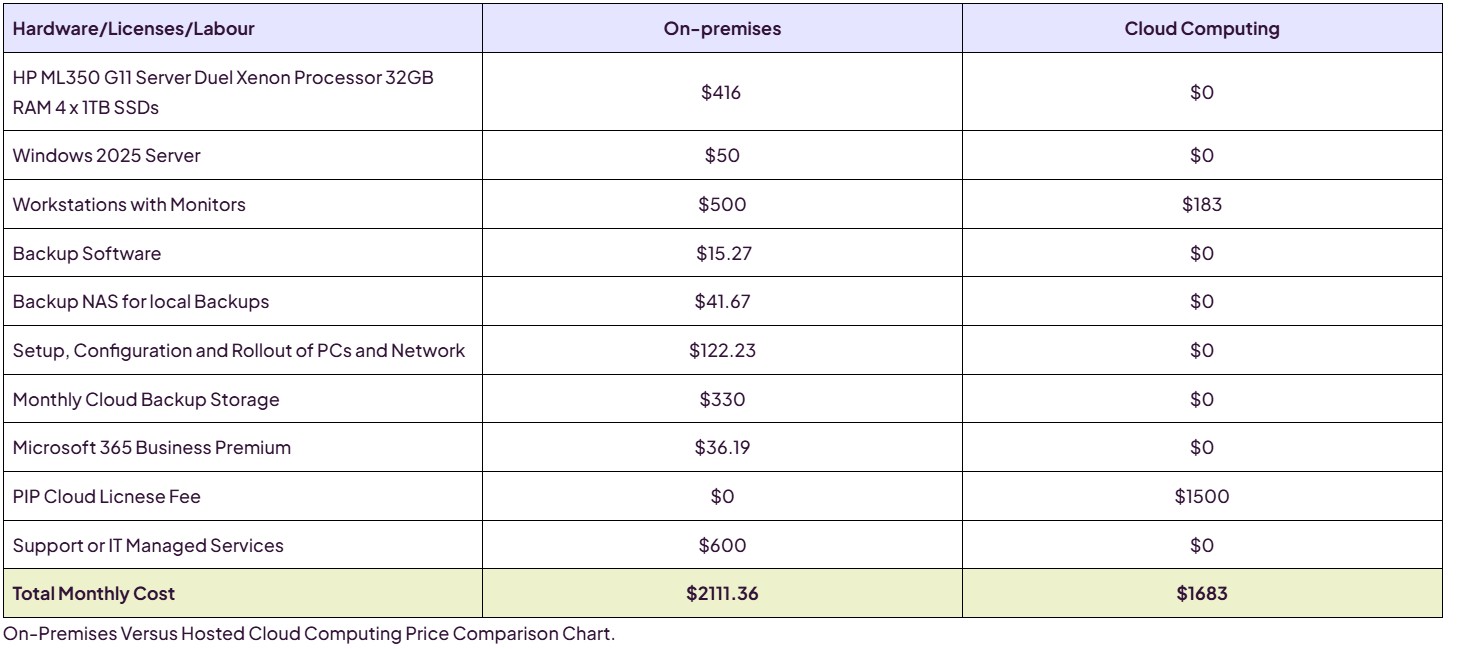In today’s rapidly evolving IT landscape, businesses face a pivotal decision: whether to host their infrastructure in the cloud or maintain it on-premises. Cloud-hosted solutions offer scalability, flexibility, and reduced upfront costs, while on-premises setups promise control, security, and long-term cost predictability. Both models have their merits, and the choice often hinges on an organisation’s size, regulatory environment, and operational priorities.
However, the lines between these two models are becoming increasingly blurred. Software vendors and service providers are aggressively shifting toward subscription-based pricing—even for traditionally on-premises products. This trend complicates cost comparisons, as on-premises deployments now often include recurring licensing fees, support contracts, and hybrid cloud integrations. What was once a straightforward capital expenditure versus operational expenditure debate now demands a deeper analysis of total cost of ownership, vendor lock-in, and long-term scalability. Premise software, the traditional model, is typically deployed on local infrastructure, offering direct control and security but requiring significant upfront investment and ongoing maintenance.
With all this in mind, it’s no surprise that PIP is asked daily—by both existing and prospective clients—which solution is best for their business: cloud-hosted or on-premises? This article provides a cloud vs on premise comparison to help clarify the decision. And the honest answer, more often than not, is: it depends. PIP maintains a neutral stance in this decision-making process. We’ve been delivering onsite IT support for over 30 years, and we continue to do so. At the same time, we operate our own private cloud and data centre, and as a certified Microsoft Partner, we offer the full Microsoft ecosystem through Microsoft 365 and Azure.
Historically, we’ve often recommended on-premises solutions to clients with a single office who were looking for a simple, cost-effective setup without unnecessary complexity. On premise software was the standard for these straightforward deployments, providing predictable performance and control within the organisation’s own infrastructure. These setups were straightforward, predictable, and suited to businesses that didn’t require advanced scalability or remote access capabilities.
However, the landscape has shifted dramatically in recent years. Inflationary pressures, the hybridisation of software platforms—especially from vendors like Microsoft—and the growing demand for robust cybersecurity have all contributed to a change in our recommendations. Today, we find ourselves suggesting cloud services for the majority of our clients. And frankly, we’re often surprised to see that cloud pricing can be comparable to—or even more affordable than—traditional on-premises setups.
In this article, we’ll highlight the key differences between cloud and on-premises models, including deployment, cost, control, security, and compliance, to help you make an informed decision.
Below, we’ll outline the typical costs associated with both cloud computing and on-premises infrastructure for a new start-up. These figures are intended as a guide—you can adjust them to suit your business model and the stage your business is currently in.
I have used a new generic office for the below figures, with an initial staff of 10 users. The server may well be overkill, but typically many servers these days perform multiple roles through virtualization, typically running as a DC and Files server and then adding on other servers and services such as Microsoft SQL server for the clients core databases and/or Microsoft Terminal Services for home access.
Introduction to Cloud Computing
Cloud computing is a modern approach to delivering IT services, where computing resources such as servers, storage, databases, networking, and software are provided over the internet—commonly referred to as “the cloud.” This cloud computing model enables businesses to access powerful cloud services on-demand, eliminating the need for a significant upfront investment in physical hardware or software. Instead, organizations can scale their usage up or down as needed, paying only for the resources they consume.
There are several types of cloud services available, including Infrastructure-as-a-Service (IaaS), Platform-as-a-Service (PaaS), and Software-as-a-Service (SaaS). These services are offered by leading cloud providers like Amazon Web Services (AWS) and Microsoft Azure, who deliver a range of solutions from public cloud environments to private cloud and hybrid cloud options. Public cloud services are shared across multiple organizations, while private clouds offer dedicated resources for a single business, and hybrid cloud solutions blend both models for maximum flexibility.
In tandem with this, PIP offers a secure, Australian-hosted private cloud environment designed to meet the needs of businesses of all sizes, especially those in compliance-heavy sectors like healthcare. Hosted in ISO 27001-certified datacentres, PIP’s private cloud delivers enterprise-grade performance, data security, full data sovereignty, and predictable pricing. Clients benefit from tailored Infrastructure-as-a-Service (IaaS), private Exchange hosting, and warm/hot backup options—all supported by PIP’s friendly, 24×7 helpdesk.
By leveraging private cloud computing, businesses can benefit from increased agility, simplified IT management, and the ability to quickly adapt to changing demands—all while reducing the burden of maintaining their own infrastructure.
What are the Costs for an On Premise Setup ?
Setting up an on-premise IT environment involves a range of costs that can quickly add up. The most significant expense is often the initial investment in server hardware, networking equipment, and software licenses. Businesses must also allocate budget for data storage solutions, backup systems, and the physical space required to house their infrastructure. These upfront costs can be a major barrier, especially for small and medium-sized businesses.
Beyond the initial outlay, ongoing costs such as maintenance, hardware upgrades, energy consumption, and IT staff salaries must be factored in. On-premise systems require regular attention to ensure reliability and security, which can lead to unpredictable expenses over time. Additionally, organizations may face challenges with vendor lock-in when purchasing software licenses, making it difficult to switch providers or scale their systems efficiently.
In contrast, cloud computing services offer a pay-as-you-go model, where businesses only pay for the computing resources consumed. This approach can help reduce overall costs and improve budget predictability, as there is no need for a large upfront capital expenditure. However, it’s important to consider the total cost of ownership, including ongoing subscription costs and any potential limitations associated with long-term contracts or vendor lock-in.
On-premise Capital Expenditure Hardware, Software and Labour
| On-premise Capital Expenditure Hardware, Software and Labour | Cost |
|---|---|
| HP ML350 G11 Server Dual Xenon Processor 32GB RAM 4 x 1TB SSDs | $15,000 |
| Windows 2025 Server | $1,800 |
| Backup Software | $550 |
| Backup NAS for local backups | $1,500 |
| 10 x HP Desktop Computers + Monitors @ $1800 Each | $18,000 |
| Setup, Configuration and Rollout of PCs and Network | $4,400 |
| Routers, Switches, Printers & Scanners we will not include as these will need to be included on either on-premises or cloud solution. | |
| Total Capital Outlay for On-Premises IT infrastructure | $41,250 |
| Total Cost extrapolated to a 36 month life as this is the warranty on all PCs and Servers, of course interested should be added but has no been. | $1145 / month |
This initial investment covers all required hardware, including in house servers, and software for an on-premise setup. The physical space required for this equipment means your on premise infrastructure and on premise environment provide direct control and enhanced security. The server hardware, such as the HP ML350, acts as the physical server and physical servers foundation of your setup. Data storage and backup are managed internally, and on prem infrastructure and on premises data centers are necessary for organizations with strict compliance needs.
Monthly On-premise Subscription Fees
| Monthly On-premise Subscription Fees | Cost |
|---|---|
| Monthly Cloud Backup Storage | $330 |
| 10 x Monthly Microsoft 365 Business Premium (I choose premium due to all the security addons now expected ) | $366 |
| Total Monthly Subscription Fees | $916 / month |
Ongoing costs include not only software subscriptions but also maintenance costs for hardware, management of server resources, and oversight of the entire instance of your software environment. Managing an on-premises setup also means handling challenges related to your data centre and data centres, which are critical for security and reliability.
Total Monthly Cost of On Premises it infrastructure & On Premise Software
Based on this basic setup, we have an extrapolated on-premises total monthly cost of $1861. This does not take into account either any interest on the lease or lost interest on the invested capitol.
Based on this basic setup, we have an extrapolated on-premises total monthly cost of $1861. This does not take into account either any interest on the lease or lost interest on the invested capitol.
I choose Microsoft 365 Premium, as it includes all the Virus and the Advanced Cyber Security protection that must now be deployed within every business for Australian business Cyber Security Legislation . The alternative to this would be taking on a managed service agreement that would typically include these tools. However if we where to add an IT Managed Service, this would have a monthly cost of between $50 – $150 / device so a further 500- $1500 per month.
Of course depending on the needs/load we could find a cheaper servers, but even a $10K server would only reduce the monthly fee by $138.
What are the Costs for Hosted Cloud Computing?
| Hosted Cloud Capital Expenditure Hardware, Software and Labour | Cost |
|---|---|
| 10 x Intel Windows Remote Desktop Terminals + 26 inch Monitors | $6,600 |
| Setup, Configuration and Rollout of PCs and Network | $550 |
| Routers, Switches, Printers & Scanners we will not include as these will need to be included on either on-premises or cloud solution. | |
| Total Capital Outlay for Cloud T infrastructure | $7150 |
| Total Cost extrapolated to a 36 month life as this is the warranty on all PCs and Servers, of course interested should be added but has no been. | $199 / month |
| Monthly Cloud Subscription Fees | Cost |
|---|---|
| 10 x PIP Standard Private Cloud fee includes all licenses, Microsoft Office, Servers, Services, Management and Backups | $1500 |
| Total Cloud Monthly Subscription Fees | $1500 |
The monthly cloud subscription cost covers not only software and management, but also compute resources, storage, and ongoing support. This subscription cost model allows for predictable budgeting and includes access to scalable cloud technologies and cloud systems, reducing the need for large upfront investments.
Here I have utilised the sleek, large screen, modern thin terminals for all users. Now of course there may be the requirement for one of the users to need stand alone PC to use locally if there is any CAD or Graphics work within your business. But this wasn’t accounted for in the on-premise quote either.
We may suggest 2 x Internet connections with a hosted service of this size, so we need to add $70-80 for PIP Local Only Broadband on for this. Internet reliance is a key consideration, as access to cloud based services depends on stable connectivity. Any disruption in internet service can impact availability and productivity.
But no matter how you ruin the numbers, we now have a completely managed, extremely secure, housed in a purpose built Australian ISO 27001 approved Datacentre, Enterprise solution for less than you can set it up in house. This cloud software is hosted on the provider’s servers and accessed via the internet, offering flexibility and scalability through a cloud environment and cloud computing environment. The infrastructure is hosted and managed by a cloud vendor, cloud provider, and cloud service provider, who are responsible for maintaining hardware, security, and compliance. The third party service provider, third party provider, and service provider ensure regulatory compliance, uptime, and data protection. In this setup, data and encryption keys are managed by the cloud provider, which has implications for business operations, security, and access control. The cloud’s scalability and cloud technologies enable rapid adaptation to changing business needs, supporting efficient and flexible business operations.
The result for 10 Users is an on-premises total monthly cost at $1,861 and a fully managed Cloud Solution for $1,699 per month.
Hybrid Cloud and Solutions
Hybrid cloud solutions offer a flexible approach by combining the strengths of both on-premise and cloud computing environments. With a hybrid cloud infrastructure, businesses can keep sensitive data and mission-critical applications on-premise, ensuring full control and compliance with regulatory requirements. At the same time, they can leverage the scalability and cost-efficiency of cloud solutions for less sensitive workloads or to handle spikes in demand.
This model often involves integrating private clouds with public cloud services, creating a seamless environment where data and applications can move securely between on-premise systems and the cloud. Integration capabilities are key, allowing organizations to maintain business continuity and optimize performance across multiple locations.
Hybrid cloud solutions also help address security concerns and reduce reliance on a single internet connection, as critical operations can continue locally even if cloud access is temporarily disrupted. Service providers and cloud vendors play a crucial role in designing and managing these hybrid environments, tailoring solutions to meet each organization’s unique needs for control, security, and flexibility.
On-premises Vs Cloud Cost Comparison Chart
The following chart is a quick summary of all the collated information above. All capital expenses listed below have been converted to a monthly figure over a period of 36 months. 36 Months is the standard lifecycle of most IT equipment and software and PIP provides hardware warranties for all your devices for this period.
| Hardware/Licenses/Labour | On-premises | Cloud Computing |
|---|---|---|
| HP ML350 G11 Server Dual Xenon Processor 32GB RAM 4 x 1TB SSDs | $416 | $0 |
| Windows 2025 Server | $50 | $0 |
| Workstations with Monitors | $500 | $183 |
| Backup Software | $15.27 | $0 |
| Backup NAS for local Backups | $41.67 | $0 |
| Setup, Configuration and Rollout of PCs and Network | $122.23 | $0 |
| Monthly Cloud Backup Storage | $330 | $0 |
| Microsoft 365 Business Premium | $36.19 | $0 |
| PIP Cloud License Fee | $0 | $1500 |
| Support or IT Managed Services | $600 | $0 |
| Total Monthly Cost | $2111.36 | $1683 |
When comparing on-premises and cloud computing, it’s essential to have access to all the data to ensure you are making a fully informed decision regarding costs, integration, and ongoing management.
Security and Scalability
When comparing premise vs cloud, security and scalability are two of the most important factors to consider. On-premise systems offer complete control over data, applications, and security protocols, which can be especially important for organizations handling sensitive data or operating in highly regulated industries. However, maintaining robust security on premise requires significant upfront investment in hardware, software, and skilled personnel, and on-premise environments can still be vulnerable to internet-based threats.
Cloud computing, on the other hand, provides built-in security features, regular updates, and advanced threat protection managed by leading cloud providers. These providers invest heavily in security infrastructure, helping to safeguard data and applications against evolving cyber threats. Additionally, cloud computing excels in scalability—businesses can quickly adjust their computing resources to match changing needs, without the delays or costs associated with upgrading on-premise hardware.
Cloud providers like AWS and Azure offer features such as auto-scaling and load balancing, ensuring high availability and performance as demand fluctuates. This flexibility allows organizations to respond rapidly to growth or seasonal changes, all while maintaining a secure and reliable IT environment.
So What Is Better On-Premsie or Cloud Computing ?
Well, that still depends. Cloud computing is great for accessing ones data everywhere, but still needs a good quality Internet connection. With some clients we need to install A fibre based Ethernet connection, which quickly adds a further $400 / month cost.
So, while the choice between cloud-hosted and on-premises infrastructure still isn’t black and white, one increasingly concerning reality is clear: today, businesses can access a professional, enterprise-grade IT solution—hosted in a leading Australian data centre—for the same cost, or even less, than managing the system themselves.
This shift brings a host of advantages. No more large power bills, no more worrying about power outages, theft, overheating hardware or Cyber breaches. And that’s before we even begin to consider the ongoing burden of IT maintenance—patching, monitoring, backups, and hardware replacements—all of which are either automated or included in cloud service plans.
For many businesses, especially start-ups and SMEs, this means they can now access infrastructure that was once reserved for large enterprises, without the overhead or complexity. It’s a game-changer—and one that’s reshaping how we think about IT investment and operational efficiency.
PIP Your – Cloud Service Provider or Onsite IT Support
At PIP, it doesn’t matter whether your business operates in the cloud or on-premises—we’re here to support you. We offer friendly, enterprise-grade assistance tailored to businesses of all sizes, with pricing that’s fair and affordable. No matter your setup, we’re committed to helping you thrive.